Free Online AI Video Generator
LTX Video is a cutting-edge DiT-based AI video generator that creates 24 FPS videos at 768x512 resolution in real-time—faster than playback. Trained on a large-scale video dataset, it produces high-quality, realistic, and diverse videos effortlessly.

A woman with long brown hair and light skin smiles at another woman...

A woman with light skin, wearing a blue jacket and a black hat...
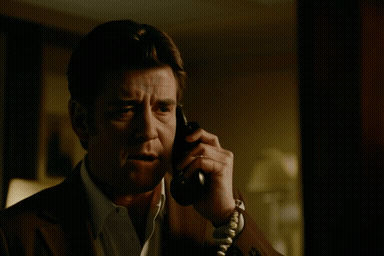
A man in a dimly lit room talks on a vintage telephone...

A prison guard unlocks and opens a cell door...

A clear, turquoise river flows through a rocky canyon...

A man in a suit enters a room and speaks to two women...

The camera pans across a cityscape of tall buildings...

A man walks towards a window, looks out, and then turns around...
Frequently Asked Questions
What is LTX Video Generator?
LTX Video is an AI-powered video generation tool that transforms text prompts into video content. The LTXV model allows users to create short video scenes by inputting a detailed description. LTX Video utilizes advanced AI models that can generate characters, scenes, and even maintain character consistency across various shots.
How do I create a video using LTX Video?
To create a video with LTX Video, simply input a detailed text description of the scene you want to generate, and the AI will turn it into a video clip. The more elaborate your prompt, the more detailed the resulting video.
Can I customize characters in my video?
Yes, LTX Video allows users to customize characters' appearances, including their facial features, clothing, and environment. This helps to create a more personalized and unique video output.
What types of videos can LTX Video generate?
LTX Video is designed to create short, narrative-driven video clips. It works best with simpler scenes, such as storytelling or concept visuals, rather than complex or long-form videos.
How long can the generated videos be?
The length of the videos created by LTX Video is typically short, focusing on brief scenes or sequences. The tool is optimized for clips under 30 seconds.
Does LTX Video support sound or music?
While LTX Video may include some basic background music or sound effects, it is not the primary focus of the platform. Users can add their own audio afterward if desired.
Can I use my own media or assets in the video?
Yes, users can upload their own images or character designs to integrate them into the generated video, ensuring that the final result is even more personalized.
How does LTX Video ensure consistency between scenes?
LTX Video uses advanced AI algorithms to maintain consistency in character appearance, movement, and setting across different frames, ensuring that the visual flow of the video remains coherent.
How do I improve the quality of my generated videos?
To get better quality videos, ensure that your prompts are detailed, clear, and well-structured. The more specific and elaborate your description, the more accurate and high-quality the resulting video will be.